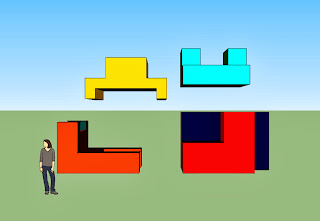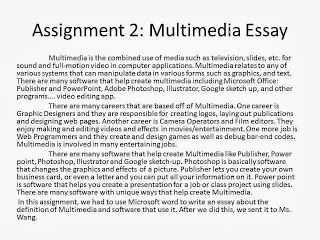*********************************************************************************
Assignment 22: Sketch-Up Blocks
In this Assignment, I had to create 12 blocks from scratch using Sketch-Up. I used several different measurements, tools, angles, and shapes to create these blocks. After i created all 12 blocks, i colored them in various different colors.*********************************************************************************
This is my Multimedia Sketch-Up Quiz block. I randomly picked a block to do and started to make it from scratch on Sketch-Up. I used the same tools as i used in my previous block assignments.
*********************************************************************************
Assignment 23: Ginger Bread House
*********************************************************************************
Assignment 24: My 3d Ginger Bread House

In this Assignment, I used Photo Shop to make my Ginger Bread House stand out in 3d. I followed a few steps on the Multimedia Website to create this Illusion. Now, if you have 3d glasses, you could see my Ginger Bread House in 3d. :)
*********************************************************************************
Assignment 25: Glowing Power Button
In this Assignment, I had to create a Glowing Power Button using Photo shop. I had to follow certain steps from the Multimedia Website to create this Gif. A Gif is a loss less format for compressing image files. Basically it is a non-stop clip of a moving object repeating the same motion over and over again. So, for this assignment I created a Gif of a Power Button that glows on and off non-stop.
*********************************************************************************
Assignment 26: Test Showcase
In this Multimedia Test, I had to create a room in Photo Shop and present a showcase.